This technique for obtaining the URL (web address) of a Facebook photo works for the Chrome, Safari, and Firefox web browsers. For Microsoft’s Edge and Internet Explorer web browsers you will need to use Imgur instead.
It is important to note that Facebook’s photo URLs are known to expire after a few weeks or more! The Facebook photo itself is still available at Facebook, but the obtained photo URL will expire and the jigsaw puzzle created from the URL will stop working. If you need a photo URL that will not expire then consider storing the photo at Imgur instead.
Follow these steps to obtain the URL for a Facebook photo:
1. Choose the desired image among your Facebook photos and select it.

2. Now the full photo appears in Facebook. Move the mouse over the image, press the right-side mouse button, and then select “Copy image address” from the pop-up menu (displays as “Copy image location” in the Firefox browser).
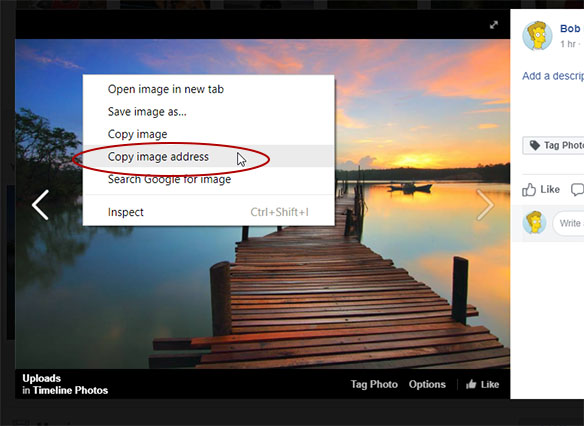
3. The copied photo URL can now be pasted into Jigsaw Explorer’s custom jigsaw puzzle page.





