Imgur is a popular, free website that allows you to easily store images in the cloud that can be shared with other people. Imgur is the website we recommend for storing photos you wish to use to create jigsaw puzzles. You don’t even need to sign up for an account, although getting an account makes it easy to manage your uploaded photos.
1. First, upload your photo to Imgur by selecting the “New Post” button.
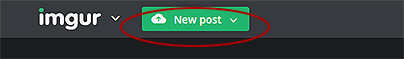
2. When you begin uploading your photo, an advertisement will play. You will need to wait for the advertisement to complete.
3. After you’ve uploaded your photo to Imgur you the photo will be displayed similar to the screenshot below. To obtain the photo’s URL, move the mouse over the image, press the right-side mouse button, and then select “Copy image address” from the pop-up menu (displays in some browsers as “Copy image location“, “Copy Link“, or “Copy Shortcut“).
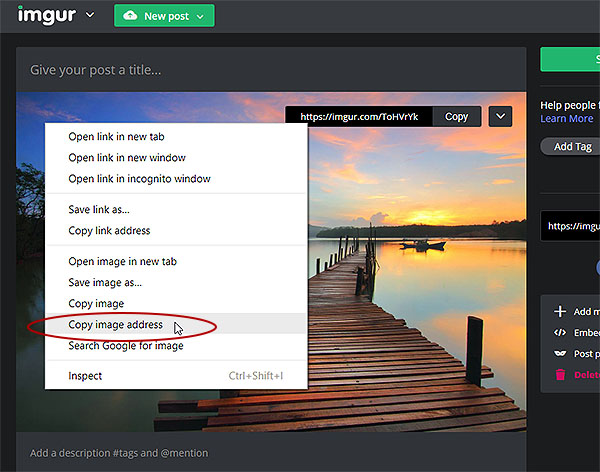
4. The copied photo URL can now be pasted into Jigsaw Explorer’s custom jigsaw puzzle page.





