Update: Apple has now fixed the problem described on this page. If you are still seeing the problem, then you should be able to resolve it by updating to the latest available release of macOS.
Apple recently released macOS update Monterey 12.6 which includes a new release of the Safari web browser (version 16.0). Unfortunately, some (but not all) Mac users who have updated to Monterey 12.6 now find they can no longer play the jigsaw puzzles at Jigsaw Explorer in the Safari browser. When those users try to open a puzzle, the puzzle looks similar to the following:
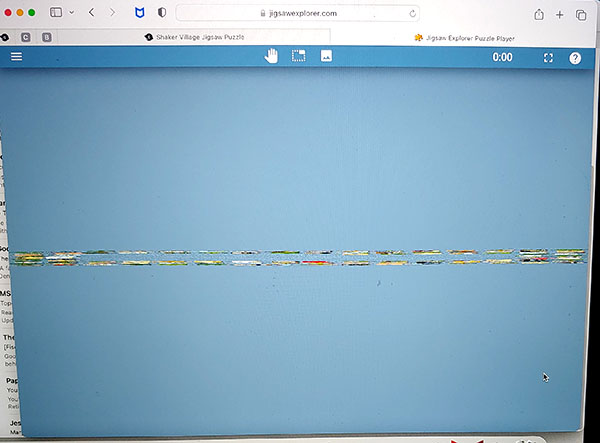
The problem appears to be that Safari’s WebGL capability is no longer working properly for affected users after the update to Monterey 12.6. WebGL is a graphics technology built into all of the major web browsers and is used by some advanced web-based games, including Jigsaw Explorer, to provide enhanced game visuals and performance. You can verify if WebGL is broken by going to the following WebGL test page: https://get.webgl.org/. Normally, you should see a spinning cube displayed on that page which indicates WebGL is working properly. If no spinning cube is displayed then WebGL is not working.
If you are affected by this issue then please report it to Apple Support at the following web page: https://www.apple.com/feedback/macos.html. Presumably, Apple will fix the issue with a Safari update once they receive enough bug reports.
Meanwhile, affected users can still play Jigsaw Explorer’s jigsaw puzzles by using either the Chrome web browser (recommended) or the Firefox web browser.




